又是一辆靓车。这是 Lamborghini Murcielago LP640 Roaster。
零到一百公里只需要 3.4秒。马力 640MPH。6速F1半自动挡,4轮驱动。这是一辆超速极品的车。
市场现在有 LP650 了。

又是一辆靓车。这是 Lamborghini Murcielago LP640 Roaster。
零到一百公里只需要 3.4秒。马力 640MPH。6速F1半自动挡,4轮驱动。这是一辆超速极品的车。
市场现在有 LP650 了。
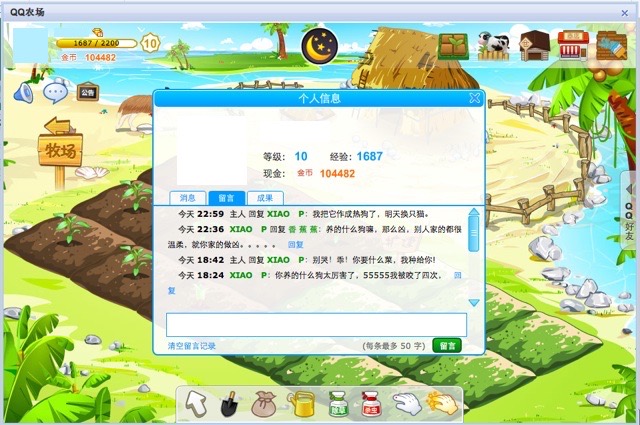
MM:你养的什么狗太厉害了,55555我被咬了四次。
香蕉:别哭!乖!你要什么菜,我种给你!
MM:养的什么狗嘛,那么凶,别人家的都很温柔,就你家的做凶。
香蕉:我把它作成热狗了,明天换只猫。
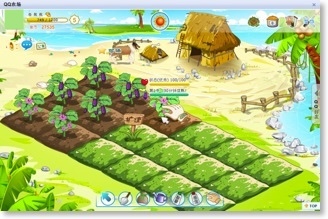
我也开始玩QQ农场了。MM们一开口 就听到他们说 别偷我的菜 还是 给你的狗咬了。QQ农场好玩吗?不觉得,简直是浪费时间 和精神。那干嘛我还要玩?沟女呗!有个农场 就很容易 和靓女 有共同语言。有了共同话题就容易和靓女搭上了。
现在不流行偷情了。去偷菜吧!
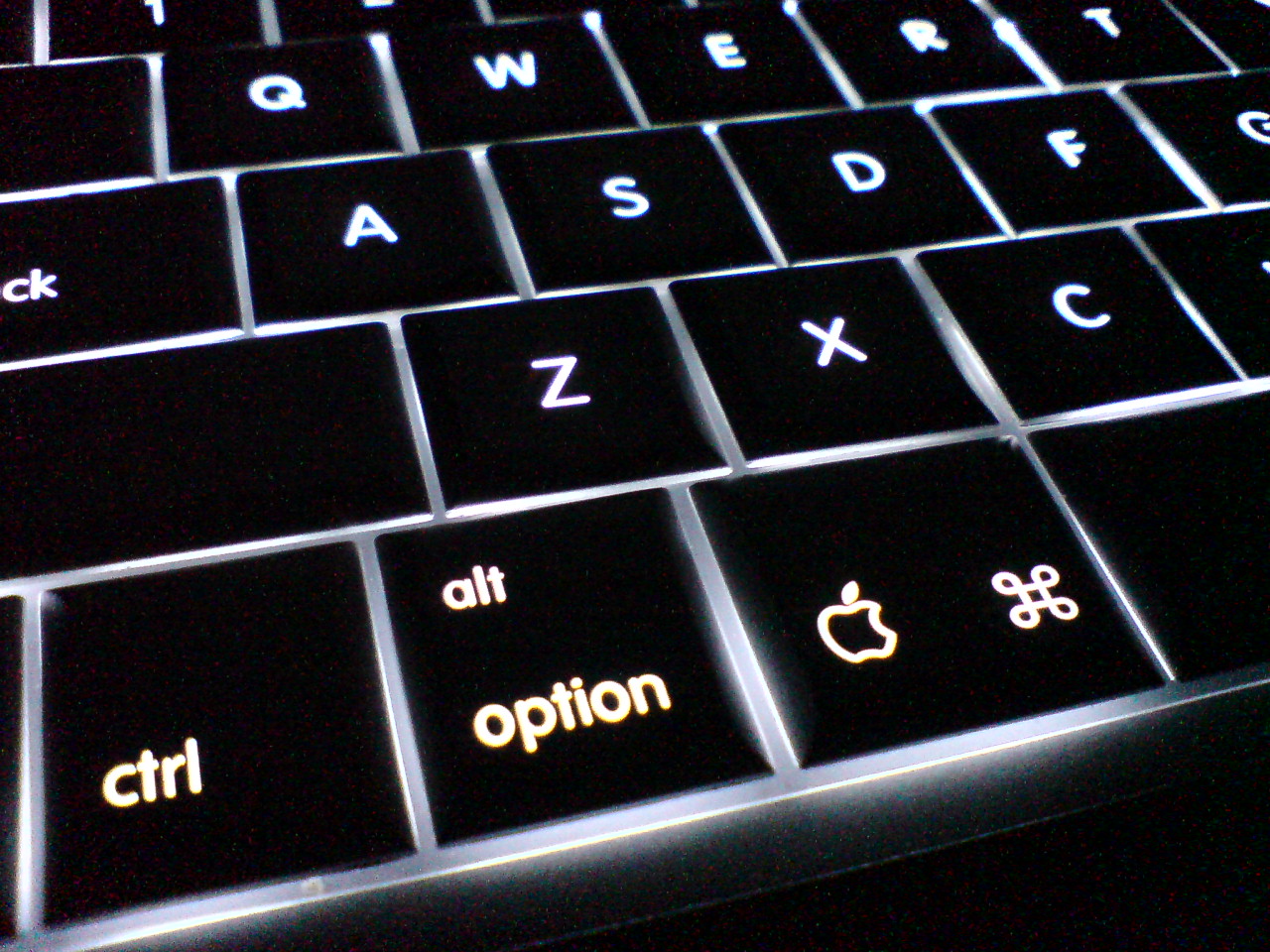
The most common tasks we used
1) You can hide individual windows or entire applications instead of closing them. When you work with multiple applications or documents, windows sometimes overlap and make it difficult to see your desktop or other items.
• To hide all open windows in an application ( including any toolbars or panels), choose the Hide command from the application menu, or ⌘+H.
• To hide everything except the current application, choose Hide Others form the application window, or ⌘+Option+H.
2) You can take a picture of a window using the shortcut ⌘+Shift+3.
• If you don’t need a picture of your entire screen, you can capture just part of the screen using ⌘+Shift+4.
• To take a picture of a window, a menu, the menu bar, or the Dock, press ⌘+Shift+4, then press the Space bar. Move the pointer over the area you want so that it’s highlighted, then click. To drag to select the area instead, press the Space bar again. To cancel, press Escape.
3) Making the screen image appear larger
If you have difficulty seeing or reading objects on your screen, you can make items on your screen appear larger by setting zoom options in the Universal Access pane of System Preferences.
When zoom is turned on, you use keyboard shortcuts to enlarge and reduce the screen image.
• ⌘+Option+equal (=) makes the screen image appear larger (zoom in).
• ⌘+Option+hyphen (-) makes the screen image appear smaller (zoom out).
4) You can view and modify information about files, applications, and volumes in the Info window.
• To see information for one or more items, select the items and press ⌘+I
5) When you finish your work in an application, you may want to quit the application to make more memory available for other applications. This is commonly mistaken with the close window command. When you close a window, the program is still running in the background, taking up computer resources.
• To close a window in the Finder or application, press ⌘+W.
• To Quit an application, press ⌘+Q.
6) You can right-click. Windows users are used to having a right mouse click. Mac does come with this feature, but is hidden, as there is only a single click button on the computer.
To activate the menu list
• for portables, hold down the Control (ctrl) button while you click on the trackpad button
• for desktops or mouse users, go to Mouse option in the Keyboard & Mouse preferences
7) Moving items to trash and emptying the trash
• To move the selected item to the Trash, press ⌘+Delete.
• To empty the Trash, press ⌘+Shift+Delete.
• To empty the Trash without any warning or when it contains locked files, press ⌘+Shift+Option+Delete.
(Co-author with Puat)

I wish for 100 bottles of Budweiser for my birthday this year. My birthday is on 07 October! Would you like to buy me a beer for my birthday? $3.00 for a bottle of Budweiser. Quick! Click the ChipIn button and buy me a beer now!
Wonder how many beers I could get this year!
(ChipIn widget was removed because the service is no longer available.)
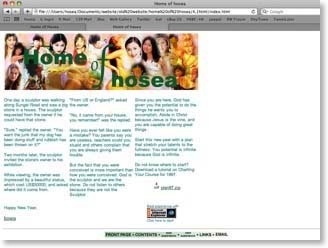
I started my website, Home of Hosea in 1995 (picture above). Today, it is fourteen year old. Over the years my cyber life has been evolving until now. From ICQ to QQ, POP to IMAP server, Windows to OS X, Friendster to Facebook, etc. Since the birth of my website Home of Hosea, it has been moving from one ISP to another and so is my first email address from hosea(at)pacific.net.sg to my new domain at *(at)hosealim.com.
The internet has so much growth and changes over the years that I am lost in the sea of information and technologies standards. At that time I decided to stop evolving and focus on what is the future. Since then, I have been following closely to the development of Web 2.0.
Until two years ago I started planning to move my e-life to Web 2.0 because the time is almost ripe. Over the past months, I have been busy shifting my cyber life to Web 2.0 by deploying present internet technologies, the dynamic of social networking and so on, how I can converge all these into my life, sorting out which technologies to adopt, what standard to conform to, and integrate into my lifestyle.
Today, I have reach my new milestone, which mark my new internet life. I introduce you, Hosea 2.0. Welcome to hosealim.com.
Medal of Friendship (Penis)
Alvin Tan
Medal of Friendship (Vagina)
曹佳慧
Safari Award
iTunes Store
Techno Award
Apple TV
Oscar Award
Iron Man (Jon Favreau)
Psalm Award (China)
死性不改 (Twins / Boy’Z)
Psalm Award (England)
A Shoulder To Cry On (Tommy Page)
Medal of Friendship is given to my new friend found during the year. Among all my new friends, the one that I am bond to or have affection with. This is really a tough one to decide with so many friends I make this year.
Safari Award is given to the website that I like most during the year and access it frequently. The Safari name come from the Mac OS X web browser that I like to use and is my number one web browser after Camino.
Techno Award is given to the recent technology I am fascinated with and impacted my life.
Oscar Award is given to the movie I like to watch during the year.
Psalm Award is given to the song I like to hum or sing during the year.